BombitUP is a popular prank application for Android that sends mass SMS to irritate friends and family members.
Unfortunately, it is not available for iOS or any other operating systems. But today, we’ll talk about the possible methods to use the #1 SMS Bomber of 2024 in iOS, macOS & PC.
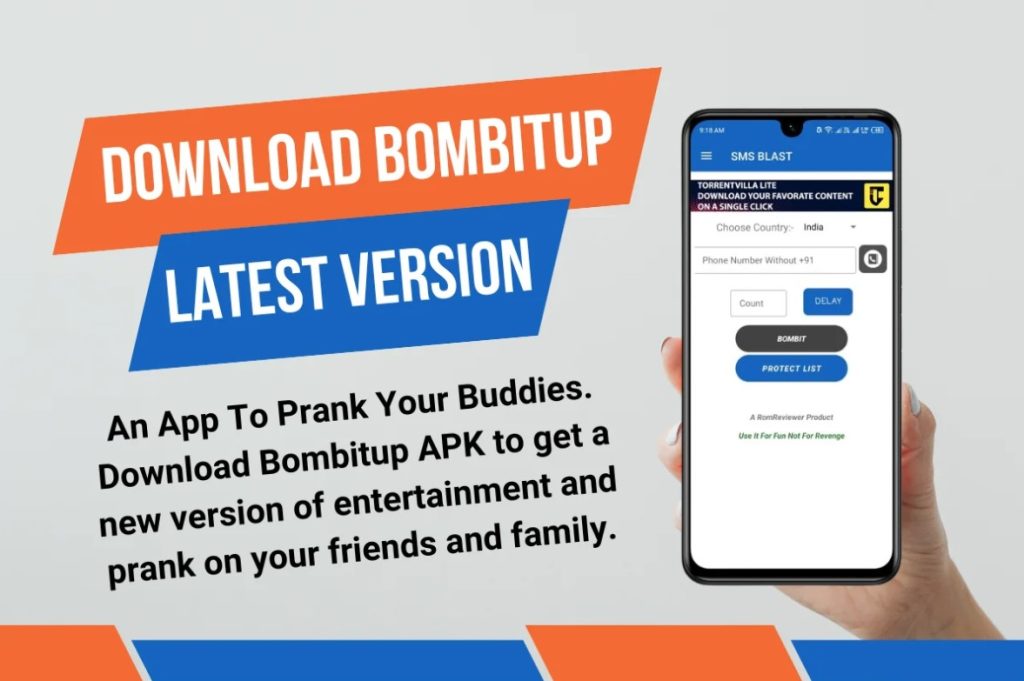
Let’s not wander around and get started with the article.
Bombitup for iOS | How to Use It?
The popular prank application is in such a demand that people are getting crazy over it. If you are reading it, you’re also a fan.
If you wish to use it on your iPhone, Mac, or PC, you are left with 2 methods.
#1 BombitUP Online (Web App)
Not many people are aware of it, but BombitUP has a web version too, which means people can use BombitUP not only on their iOS devices but also on PC & laptops.
To access the online version, visit BombitUp.info and click the “Use Online” button below the download button.
Now, in the blank digit bar —- put the victim’s number set the number of messages you wish to bombard, and hit the “Start Bombing” button.
Perks of using the BombitUP Online
- BombitUP online is faster and better compared to the application
- No need to download any external app
- Lesser ads
- Works on iOS, macOS, Android, Windows, Linux, and other operating systems.
#2 Emulators Is the Answer
Emulators are software programs that help users access different OS on completely different devices.
For instance, if you wish to use an Android application on your Windows PC, you can use Android emulator software like BlueStacks.
Here are some popular Android emulators for PC:
- BlueStacks: A popular Android emulator that allows users to run Android apps and games on Windows and macOS. It is known for its stability, performance, and user-friendly interface.
- MeMU Play: An Android emulator designed for gaming, offering features like keyboard mapping, multi-instance capabilities, and high performance. It supports both Intel and AMD processors.
- Bliss OS: An open-source Android-based operating system that can be installed on PCs and tablets. It aims to provide a customizable and optimized experience for desktop and mobile users.
- Nox Player: An Android emulator focused on gaming, providing features like keyboard and gamepad support, script recording, and multiple instances. It is known for its performance and ease of use.
You can opt for any of these emulators to access the BombitUP application on your Windows PC.
Here are some popular Android emulators for iOS:
Finding a good Android emulator for iOS is kinda difficult but here we have some of the best emulators for iPhone & iPad to access BombitUP.
- iNDS Emulator: An iOS emulator that allows users to play Nintendo DS games on their iPhone or iPad. It offers features like save states, cheat codes, and controller support.
- Alien Dalvik Emulator: An emulator that enables Android applications to run on non-Android devices, such as those running Sailfish OS. It allows for seamless integration and operation of Android apps.
- ApowerMirror: A screen mirroring application that allows users to cast their smartphone screen to a computer or another device. It supports both iOS and Android and offers additional features like recording and remote control.
- LambdaTest: A cloud-based testing platform that allows developers to perform automated and manual cross-browser testing of web applications. It supports a wide range of browsers, operating systems, and devices.
Though some of these emulators might lag a bit, you can easily install the BombitUP app on any of these emulators on your iOS device and use it for absolutely free.
How do you install the BombitUP app on these emulators?
UI/UX might be a little different but all these emulators work the same.
Here’s how to install the BombitUP app on iOS & PC:
- First, download the APK from a legit source; I recommend downloading it from here
- Once downloaded, on your emulator, locate the file manager
- Now copy and paste the downloaded APK file to any location
- On the emulator, double-tap on the APK file and click Install.
Once installed, you are free to open and use the BombitUP application.
Closure
I hope the methods shared helped you and answered the query about using the BombitUP app on your iPhone or other iOS devices.
If you are skeptical about any doubt or query, just hit them in the comment section below and we’ll make sure that we address it within 24 hours.